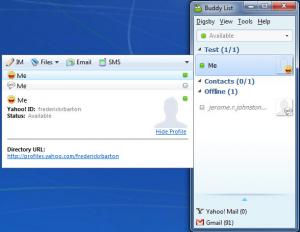Digsby
Build 92
Size: 18.26 MB
Downloads: 3781
Platform: Windows (All Versions)
Social networks and instant messengers have brought us closer together. They allow you to communicate with friends and family, regardless of distance, but you must use a different application for each media type. With digsby, you can talk to your friends, no matter what instant messenger or social media they are using. This lightweight application allows you to combine all your accounts, along with your contacts, on a single interface.
The application is free and it takes about a minute to install its components and to create an online account. It works on all popular Windows platforms and it provides support for numerous instant messengers and social networks. The best part is that digsby is portable, which means that you can install it on a USB drive or other removable devices and use it on any computer.
Everything, from adding contacts to making general adjustments, can be done in a familiar environment. The layout of the user interface is similar to other instant messengers, like Yahoo, MSN and so on. Added contacts are listed on the main window and you may group them anyway you want. Besides a contact's avatar, the application displays a small icon, which represents his or her used IM client or social media. Selecting a contact will reveal a series of details, next to the main interface. You can chat with your contacts, send emails, SMS messages, transfer files and more, on a separate window. It is also possible to chat with multiple contacts, on the same window, but on different tabs.
Before you add any contacts, you must configure you own accounts, on the application's general settings panel, in the Accounts section. You can add various accounts, including Gmail, Yahoo, Facebook or Twitter, just by clicking the appropriate icon and inserting your username and password on a small window. When adding a new account, you can specify a server's address, port and other details, but it is not mandatory. The necessary information is filled in by default, for most instant messengers and social networks.
If you configure one or more accounts, digsby will import and display your accounts automatically. If you want to add a new contact, you must type in the appropriate ID and specify the contact's IM client. The application allows you to add different contact types, depending on what accounts you configure in the general settings panel. For example, you will be able to add Google Talk contacts, if you configure your own Google Talk account. The possibility of merging contacts is another advantage of digsby. If one of your friends is listed with multiple IM clients, you may drag and drop one entry over another, to merge the contacts into a single entry.
Pros
You can use Yahoo, MSN, Gmail and other IM clients or social medias on the same interface. Contacts are imported automatically, when you configure your accounts. The application allows you to chat with multiple friends on separate tabs and you can merge contacts if you want to remove duplicates.
Cons
You may find it difficult to erase logged conversations. Thanks to digsby's straightforward functionality and familiar interface, you will be able to communicate with your friends, on a single interface, regardless of the involved IM clients or social networks.
Digsby
Build 92
Download
Digsby Awards

Digsby Editor’s Review Rating
Digsby has been reviewed by Frederick Barton on 25 Mar 2013. Based on the user interface, features and complexity, Findmysoft has rated Digsby 5 out of 5 stars, naming it Essential